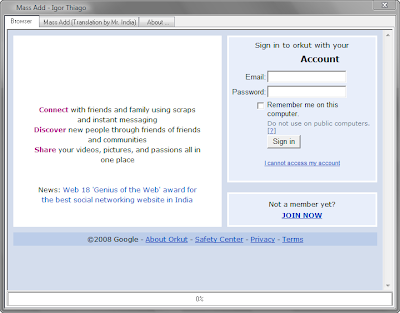
Sending
mass friend requests was never easier till Mass Add arrived on the
scene. Mass Adder software allows an orkut member to mass add friends.
In simple words, you can send thousands of friend requests in minutes
allowing you to cross the 1000 friend limit very easily (courtesy this hack). This software has an very successful past on Orkut Plus. It has always been the most thrived for and most downloaded of many we have featured.
» Installation and Usage Instructions
- Download the Mass Add Software (Alternate Link)
- Open the Application and Log in to orkut.
- After logging in, navigate to the Mass Add Tab (next to Browser tab)

- First of all, enter the community ID.
- Now, choose capture UID's option. Wait till all the ID's are captured.
- No, choose the number of profiles to add as friends. Restrict to 250 to avoid temporary account freeze.
- Click on add profiles.
- If you wish to add huge number, you can configure the settings (bottom section)
- Fill
in 150 in the add column and keep 20 minutes as pause time. The
software will now add 150 profiles and pause for 20 minutes to avoid
the account freeze.
» Notes
If You are receiving mass friend requests courtesy mass add, you can use this software to accept all friend requests in no time.
No comments:
Post a Comment